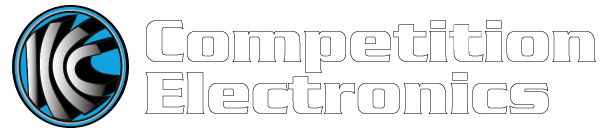Presentation Mode (Android)
For ANDROID devices
note: The device you want to stream to must be Screen Share/Screen mirror capable and both devices must be on the same WiFi network!
1. Install "Smart View" from the google Play Store. There are several versions of this app for free.
2. Open the PT Link app
3. Connect your smart phone/tablet to your ProTimer BT
4. Go to the AirPlay setting on the TV you wish to stream to (will vary per TV)

5. Open Smart View
6. Select "Screen Mirroring". The icon should look similar to this:

7. Select your AirPlay compatible device from the list that appears
8. Return to the PT Link app
9. Open the side menu and select Presentation Mode

10. You should now see your shot string stream live to your TV