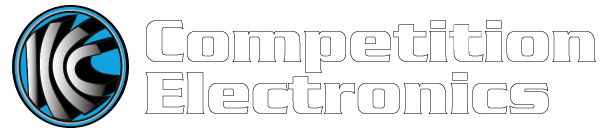Presentation Mode (Apple)
For APPLE devices:
note: The device you want to stream to must be AirPlay compatible and both devices must be on the same WiFi network!
1. Open the PT Link app
2. Connect your smart phone/tablet to your ProTimer BT
3. Go to the AirPlay setting on the TV you wish to stream to (will vary per TV)

4. While PT Link is open, swipe DOWN from the top RIGHT corner of the screen to open the control center. It should look like this:

5. Tap the "Screen mirroring" button

6. Select your AirPlay compatible device

7. In the PT Link app, open the side menu and select Presentation Mode

8. You should now see your shot string stream live to your TV