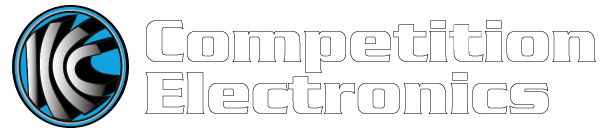Pairing with PractiScore
- Pair the Android phone or table to the chronograph using the device's Bluetooth settings.
- On the chrono "scoring" screen (after selecting a shooter) use "Chronos" menu at the top.
- Select "ProChrono"
- Select "Digital Link"
- When the ProChrono is linked, the shooter's Chrono screen will show CH1 and CH2 messages at the top. Wait a few moments and you will see the messages change to OK and then to the last velocity value saved in each chronograph.
If something goes wrong with the pairing, you will see an ERR message. To reconnect the chronographs, you can exit the Chrono screen back to the shooter list and enter back.
You can tap and hold on the large velocity number to reset the string and number of shots for each chronograph (you can have up to 2 chronographs linked).
In order to measure Power Factor you need to enter bullet weight for each shooter.
To avoid multiple edits of the scores you can write down weight on the ammo bag using permanent marker when bullet is weighted and then re-enter it into PractiScore at the time of measuring velocity.
After firing a shot over the chronographs you will see measurement and the shot number for each chronograph on the Chrono screen.
Once shots are retrieved from both chronographs you need to tap the “Add Velocity” button and the largest out of the two measures will be added in the shooter’s record. It doesn’t add it automatically – you need to tap the “Add Velocity” button.
The app shows the measured Power Factor, but it doesn’t automatically change it for the shooter. You should use “Actual Division” and “Actual Power Factor” buttons to update shooter’s Division and Power Factor as needed.